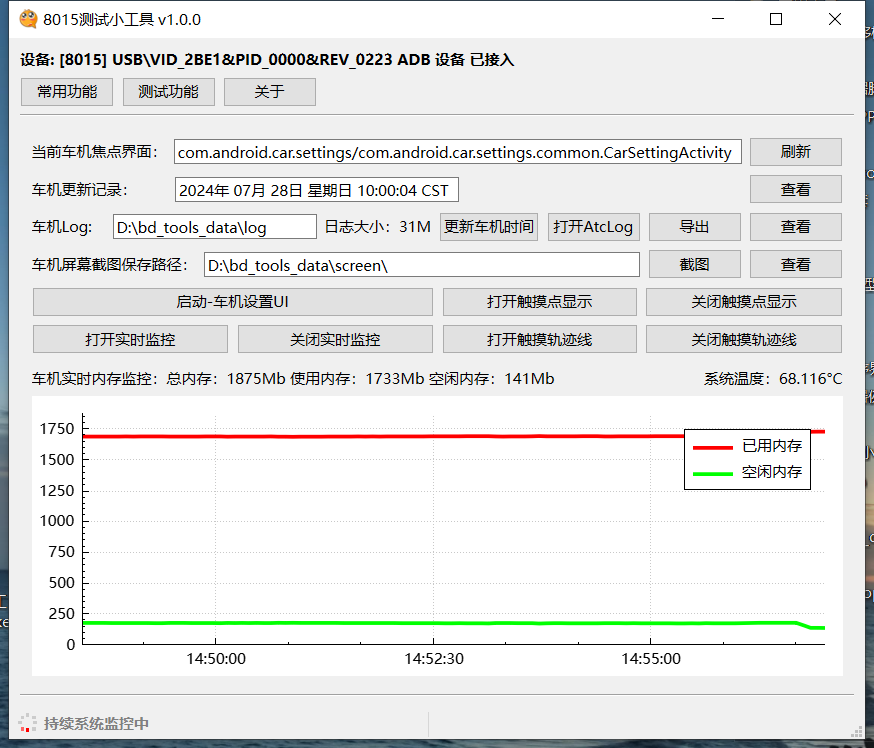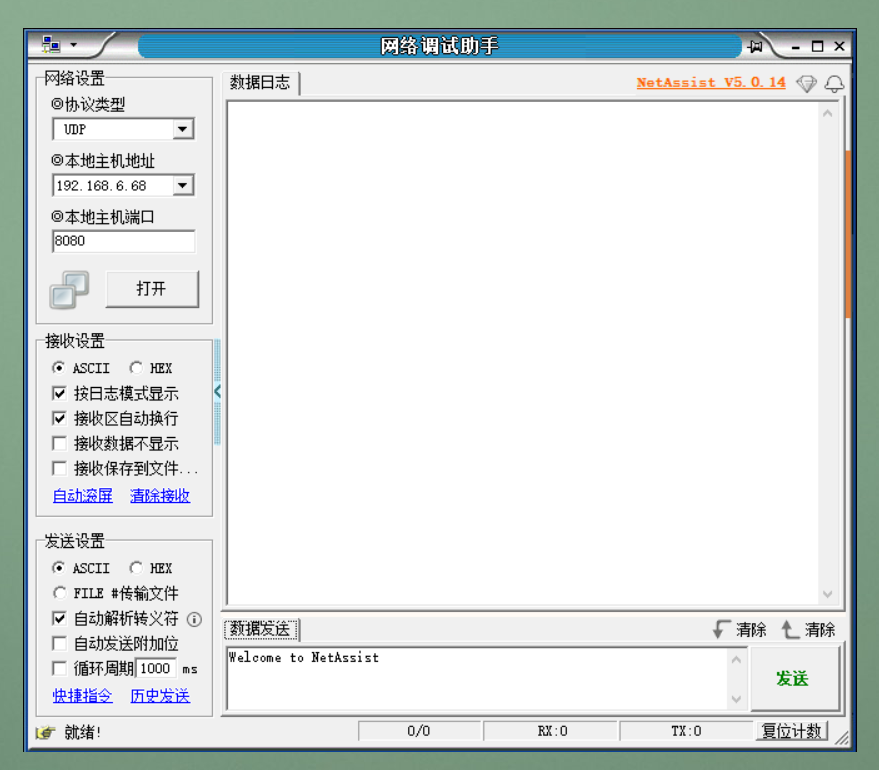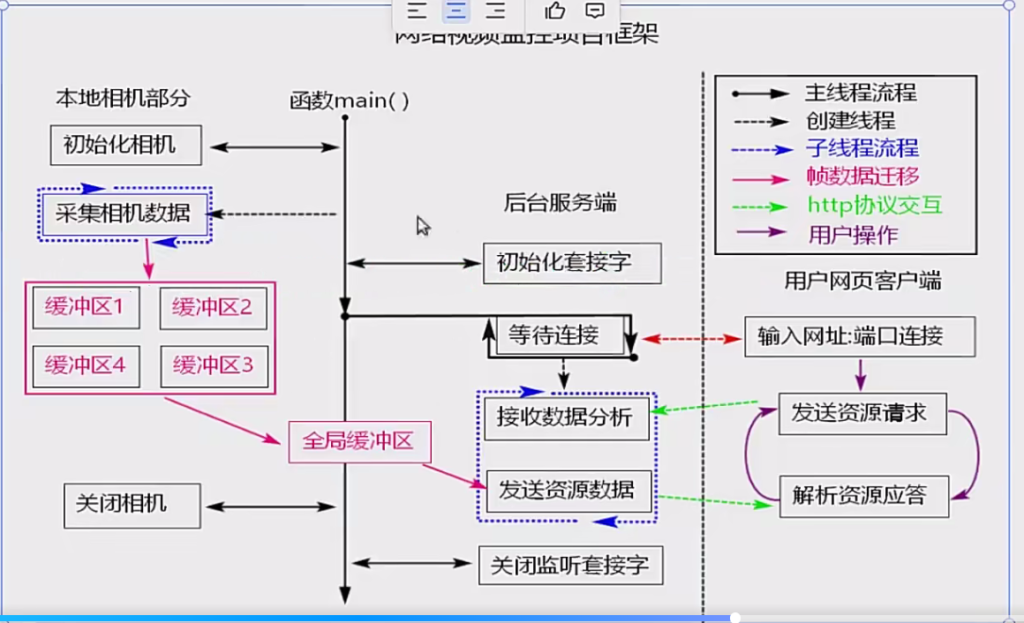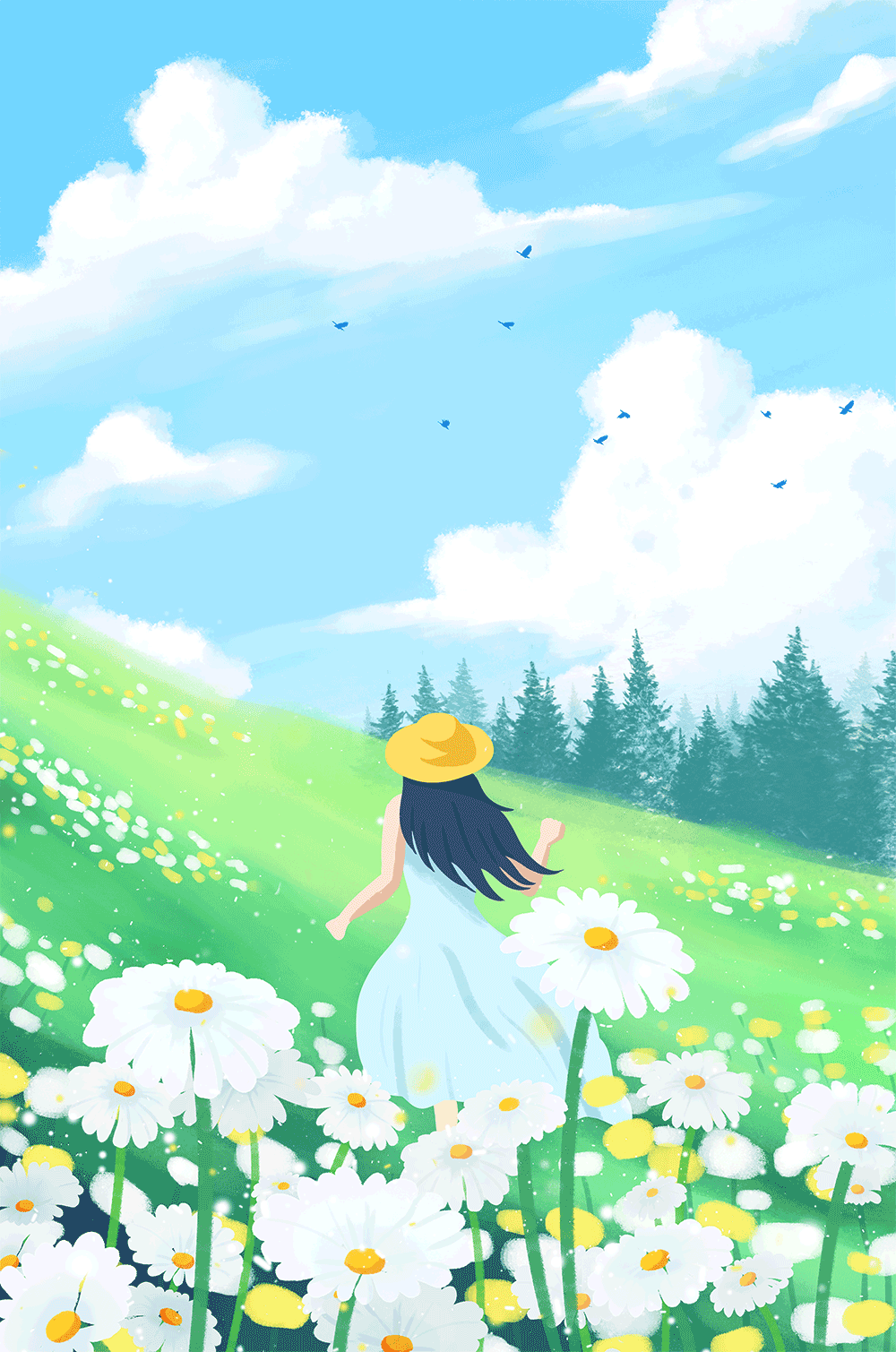解题思路:
要实现定制Android系统中开机启动某个service,需要在系统启动时自动启动该service。可以通过以下几种方式实现:
-
在AndroidManifest.xml文件中注册service,并设置android:enabled=”true”和android:exported=”true”属性,使其可以被其他应用程序调用。然后在系统启动时,通过Intent启动该service。
-
在系统启动时,通过BroadcastReceiver接收系统启动广播,然后在BroadcastReceiver中启动该service。
-
在系统启动时,通过init.rc文件启动该service。
- framework中启动自定义service
在AndroidManifest.xml文件中注册service,并设置android:enabled=”true”和android:exported=”true”属性,使其可以被其他应用程序调用。然后在系统启动时,通过Intent启动该service。
在AndroidManifest.xml文件中添加以下代码:
<service android:name=".MyService" android:enabled="true" android:exported="true" />在MyService类中添加以下代码:
public class MyService extends Service {
@Override
public int onStartCommand(Intent intent, int flags, int startId) {
// 在此处添加需要执行的代码
return START_STICKY;
}
@Override
public IBinder onBind(Intent intent) { return null; }
}在MainActivity类中添加以下代码:
public class MainActivity extends AppCompatActivity {
@Override
protected void onCreate(Bundle savedInstanceState) {
super.onCreate(savedInstanceState);
setContentView(R.layout.activity_main);
Intent intent = new Intent(this, MyService.class);
startService(intent); }
}在系统启动时,通过BroadcastReceiver接收系统启动广播,然后在BroadcastReceiver中启动该service。
在AndroidManifest.xml文件中添加以下代码:
<receiver android:name=".BootReceiver">
<intent-filter>
<action android:name="android.intent.action.BOOT_COMPLETED" />
</intent-filter>
</receiver>
<service android:name=".MyService" android:enabled="true" android:exported="true" />在BootReceiver类中添加以下代码:
public class BootReceiver extends BroadcastReceiver {
@Override
public void onReceive(Context context, Intent intent) {
if (intent.getAction().equals(Intent.ACTION_BOOT_COMPLETED))
{ Intent serviceIntent = new Intent(context, MyService.class);
context.startService(serviceIntent); }
}
}在MyService类中添加以下代码:
public class MyService extends Service {
@Override
public int onStartCommand(Intent intent, int flags, int startId) {
// 在此处添加需要执行的代码 return START_STICKY;
}
@Override
public IBinder onBind(Intent intent)
{ return null; }
}在系统启动时,通过init.rc文件启动该service。
在init.rc文件中添加以下代码:
service myservice /system/bin/app_process -Xzy
com.example.myservice
com.example.myservice.MyService
class main
user root
group root
oneshot在MyService类中添加以下代码:
public class MyService extends Service {
@Override
public int onStartCommand(Intent intent, int flags, int startId) {
// 在此处添加需要执行的代码
return START_STICKY;
}
@Override
public IBinder onBind(Intent intent)
{ return null; }
}当然可以从framework中启动service,具体实现步骤如下:
-
在framework中添加一个系统服务,用于启动service。
在framework中添加一个系统服务,用于启动service。可以在frameworks/base/services/core/java/com/android/server/SystemServer.java文件中添加以下代码:
private void startCustomService() {
ServiceManager.addService("custom_service", new CustomService());
}其中,CustomService是自定义的service类。
-
在CustomService类中实现启动service的逻辑。
在CustomService类中实现启动service的逻辑。可以在CustomService类中添加以下代码:
public class CustomService extends ICustomService.Stub {
@Override
public void startService() throws RemoteException {
Intent intent = new Intent();
intent.setComponent(new ComponentName("com.example.myservice",
"com.example.myservice.MyService"));
startServiceAsUser(intent, UserHandle.SYSTEM);
}
}其中,com.example.myservice是自定义service所在的应用程序包名,com.example.myservice.MyService是自定义service的类名。
-
在AndroidManifest.xml文件中注册CustomService。
在AndroidManifest.xml文件中注册CustomService。可以在AndroidManifest.xml文件中添加以下代码:
<service android:name=".CustomService" android:enabled="true" android:exported="true" />-
在自定义应用程序中调用CustomService。
在自定义应用程序中调用CustomService。可以在自定义应用程序中添加以下代码:
ICustomService customService = ICustomService.Stub.asInterface(ServiceManager.getService("custom_service"));
try { customService.startService(); }
catch (RemoteException e)
{ e.printStackTrace();
}其中,ICustomService是自定义的AIDL接口。
通过以上步骤,就可以在framework中启动自定义的service了。
还有一种最简单省事的方式:
可以直接在SystemServer.java中启动自定义的service,具体实现步骤如下:
-
在SystemServer.java中启动自定义的service。
可以在SystemServer.java的startOtherServices方法中添加以下代码:
private void startOtherServices() {
// 启动自定义的
service Intent intent = new Intent();
intent.setComponent(new ComponentName("com.example.myservice",
"com.example.myservice.MyService"));
startServiceAsUser(intent, UserHandle.SYSTEM);
}其中,com.example.myservice是自定义service所在的应用程序包名,com.example.myservice.MyService是自定义service的类名。
-
在AndroidManifest.xml文件中注册自定义的service。
在AndroidManifest.xml文件中注册自定义的service。可以在AndroidManifest.xml文件中添加以下代码:
<service android:name=".MyService" android:enabled="true" android:exported="true" />通过以上步骤,就可以在SystemServer.java中启动自定义的service了。